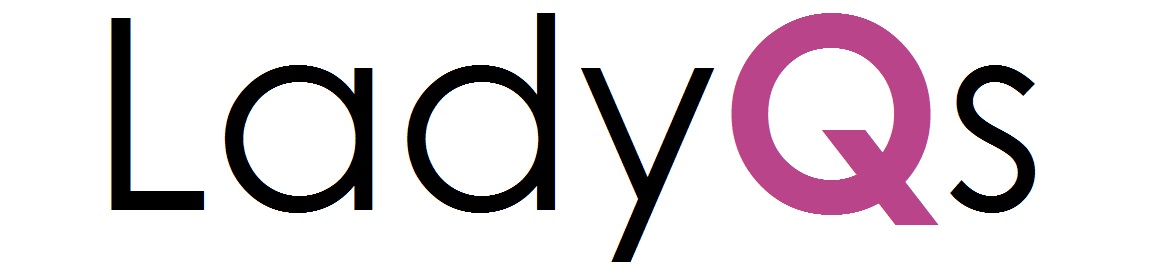Best home photo printer
Instagram and Facebook are great, but sometimes viewing photos on your phone is not enough. Sometimes you want to post the photos on your home’s wall, make a gift, or put together a scrapbook. When this happens, you’ll want to print your photos at home.
Don’t worry you aren’t alone! With technology advancing, so are the printing needs of the young and old. Plus with the digital world, there are always memories we wish to cherish in a more physical form. Hence, the need for the photo printers.
These are compact, reliable and low maintenance devices you need in the house for printing at any time during the day or night. The printers are often lifesavers whether it’s the last minute report or important official documents that need to be printed ASAP.
However, choosing a printer for your home may be difficult with newer models being introduced every month. No matter how confusing it may seem, with a few pointers in mind, you can make an informed choice and make the most out of your printer.
So to start with, let’s take a look at the top printers for the year:
1. HP envy 4520 wireless all-in-one photo printer (Link)
Now you can easily print and scan your photos and documents all day long. The HP Envy 4520 wireless printer is a complete solution for your digital lifestyle. This printer is not just affordable but is fully compatible with the contemporary technology. Be it wireless printing, easy mobile printing on the go, double sided printing, borderless printing, scan to e-mail, HP PC suite printer control, you can have it all with this one. Plus, it also carries the energy star approved trademark.
The HP Envy wireless printer is really easy to install and since it works wirelessly you are always connected on the go.
The printer is itself efficient in utilizing the printing cartridges to ensure they last long, thanks to the HP Instant Ink Technology. There is a 2 inch mono LCD touch display that makes the user experience much easier. Moreover, the photos are of lab quality in terms of colors that not only makes them appear rather realistic but also quite vibrant in colors. The cartridges installation is just a one step process making not only work easy but saves time as well.
Weighing approximately 12 pounds it is one light weight option indeed. Well designed and modern work of art, it comes backed by a one-year limited hardware warranty along with 24/7 Web support.
Why do we like it?
The HP Envy 4520 wireless printer is a complete solution for your digital life. Not only is it affordable but is also fully compatible with contemporary technology such as wireless printing, easy mobile printing on the go, 2 sided printing, borderless printing, scan to e-mail, HP PC suite printer control and also carries the energy star approved trademark.
Pros
- Saves up to 50% ink.
- Lab quality photo printing.
- Wireless technology.
- Mobile printing accessibility.
Cons
- Wireless requires the computer to be online while connected to the printer.
- The printer is cheap but the cartridges are quite expensive.
2. Canon selphy CP1200 black wireless color photo printer (Link)
The Canon Selphy CP1200 wireless color printer gives you a very unique and fun user interactive experience. You can print your ID card sized photos with ease without any need or requirement of having to visit a specialized photo printing shop.
Moreover, wireless printing has made life really easy. From PC’s, laptops to smart phones and tablets you can print with just one touch at any time of the day. There is also an integrated card reader slot that offers more compatibility and allows you to print directly from your DSLRs. The printing quality is simply brilliant!
The colors have the perfect blend of textures making images realistic giving them phenomenal colors and exposure.
The Selphy CP 1200 is really easy to install and use. There is a vast range of photo sizes from poster cards, stickers, to optimized portrait size. Ideal for kids and young children too. They can print cards, posters, birthday decorative pamphlets, drawing sketches, etc. whenever they want at their convenience.
The unit is itself quite stylish and compact, weighing just about 2lbs. For photo and art lovers Selphy features an over coat that protects the print outs from dust as well as liquids. There is a dedicated Wi-Fi button to print straight away over the internet connection and Air print makes connecting to Android and iOS much easier.
Why do we like it?
The Canon Selphy CP1200 wireless color printer has a very unique and fun user interactive experience. The Selphy CP 1200 is easy to install and use. There is a vast range of photo sizes from poster cards, stickers, to optimized portrait sizes. The printer is perfect for the home and kids. You can print about anything whenever you want and always get a quality print out.
Pros
- Wireless printing.
- Rich color results.
- Compact and easy to operate.
- Android and iOS compatible.
Cons
- The cartridges are quite expensive.
- Partial wireless compatibility.
3. HP sprocket portable photo printer X7N07A (Link)
The HP Sprocket portable photo printer is the perfect addition to your home. Live the moment, love and print it to make it memorable. The Sprocket printer features pre-edits to the social media photos prior to printing where you can work your photo editing skills and make the photos stand out without the need of any other software.
The portability in size makes Sprocket rather convenient to keep and you can also carry it around in the bag pack. Plus the rechargeable battery makes printing really easy and you can go wireless too! No need to look for the USB cables or power sockets.
The HP Sprocket portable photo printer has transformed printing process to three convenient and easy steps. The first step is power up in which u hold down the power button for two seconds. The second step is to connect via Bluetooth and the last step is to load up in which you slide back the lid and place your HP high-quality ZINK photo paper.
Since the printing is carried out on a thermal paper there is no need for cartridges. That being said, HP uses the Zero Ink technology so only ZINK thermal printing papers are required.
The Sprocket mobile application features a vast range of editing tools that makes user interactive experience much fun and explicit and it lets you print stickers as well so that you can make your happy moments memorable and keep them forever, preserved in bright and vivid colors. The printer weighs approximately 6.1 ounces.
Why do we like it?
The HP Sprocket printer is not only portable but offers hassle free connectivity via Bluetooth 3.0. The images, as well as stickers, are readily available to be printed on the go in just three easy steps. The printer requires no cartridge rather only thermal paper is required to get a print out which makes it ideal for meeting up deadlines and arranging memorable events.
Pros
- Extremely portable.
- No cartridges required.
- Bluetooth connectivity.
- Sprocket editing tools.
Cons
- Software freezing while printing.
- Does not print on bigger size than 2 x 3 inches.
4. Canon PIXMA PRO-100 color professional inkjet photo printer (Link)
Next, in line, we have the Canon PIXMA PRO-100 Color professional ink jet printer. This one is a professional photo printer. The PIXMA Pro-100 offers Bluetooth, Wi-Fi and USB connectivity. There is a separate cartridge space for 8 Dye based inks that interact to form fascinating colors and gradients.
The Print Studio Pro Plug-in software makes user interactive experience much easier and customizable in order to provide a deeper level of understanding and for getting the print outs done your way that is not just efficient but also quite professional way of doing so.
One big edge that PIXMA PRO-100 has is of printing up to the size of 13 inches by 19 inches. There is no need for a computer to make the printer work rather PIXMA PRO is always ready for you. That being said, you may directly print photos from your DSLRs, Apple or other Android devices too.
The high-resolution DPI 4800 x 2400 offers microscopic extraordinary graphical details on the print outs making the final pictures stand out as rich and ever beautiful. PIXMA PRO is ideal for professional users, especially who are heavily dependent upon the Adobe Photoshop, illustrator, and other such tools.
Plus, you also get the OIGS as in Optimum Image Generating System that ensures that the final image is just as per your requirement. There is never a compromise on the texture or quality. The unit weighs about 54 pounds.
Why do we like it?
The Canon PIXMA PRO-100 color professional Ink Jet printer is an ultimate solution for studio and professional artists. PIXMA PRO-100 produces high-resolution images followed by 4800 x 2400 Dpi and scale images up to 13 x 19 inches in size. The OIGS Optimum Image Generating System effectively and efficiently utilizes the 8 Dye colors for rich and flawless print out results.
Pros
- Large image size printing 13 inches x 19 inches.
- AIR printing.
- 4800 x 2400 DPI high-resolution printing.
- Print Studio Pro compatibility.
Cons
- Expensive cartridges.
- Not portable and heavy.
5. Epson expression premium photo XP-800 small-in-one (Link)
The Epson Expression Premium Photo XP-800 is a superior professional photo printer that gives you ultra-crisp sharpness and offers an intuitive 3.5-inch gesture compatible touch screen for user comfort. Very easy to install, use and quite portable, this printer offers complete support for printing envelopes, CD/DVDs, visiting cards, etc.
The XP-800 supports wireless functionality which makes it a great option if you are looking for a printer to connect directly with your mobile phone. This way you can easily print your photos easily through the phone and even transfer them to the USB.
On the downside, however, Epson has been quite backward in performing a smooth operation. Scanning is quite slow and most of the time it requires you to operate it from the desktop PC suite rather than directly through the unit. Moreover, Apple iOS also is not compatible with EPSON. You cannot even find supporting drivers that you can simply download off the internet for your Mac.
Plus for low-resolution printing as well this one is not a great choice. Since it has the ultra-sharp crisp display, print out often comes with sharp streaks and lines that ruin the image. Furthermore, the printer requires frequent maintenance of printing heads in order to produce optimum print outs.
Wireless router often also does not detect the printer and that requires frequent restarts. Talk about a frustrating experience!
Plus, it is not a very compact device, it weighs 22 pounds. For home usage, you can find many light weight alternatives instead of this one.
Why do we like it?
The Epson Expression Premium Photo XP-800 is a professional photo printer that produces ultra-crisp high-resolution print outs. You can enjoy wireless connectivity and connect your smart phones via Wi-Fi, and print all day long.
You can also print visiting cards, envelopes, CD covers, and a whole lot more with this.
Pros
- Wireless support.
- Ultra-crisp results.
- Scans documents.
- Easy to load.
Cons
- No iOS/Mac support.
- Frequent maintenance is required.
6. HP photosmart C5280 all-in-one printer/scanner/copier (Link)
Next, we have the HP Photosmart C5280 AIO printer. A very solid printer offering all features combined into a single unit. You can scan, print and copy your documents without having to connect a multitude of devices, right at home and at your convenience.
With the HP scanning technology you can easily restore your old and damaged photos and through the red eye removal you can fine tune your pictures and convert them into crisp, high definition, and premium quality.
However, there is a catch: The C5280 printing head is not properly aligned and that results in a slight incline while printing. Your final prints are often slanted and hence rather annoying. Moreover, the printing head is so noisy, it is not stable and makes an irritating metallic chattering noise.
Also, there is no Ink Saving or efficient utilizing technology. Due to this, you have to buy new cartridges every once in a while. The scanner also freezes while scanning multiple images or documents and frequent restarts may be required to deal with freezing issues.
Why do we like it?
The HP Photosmart All in One printer offers printing, scanning and photocopying, all-in-one for the maximum user advantage. The final printouts are high quality, superior, and clear. You can, in fact, get a hi-res printing solution with 4800*1200 DPIs.
Scanning and red-eye removal further make life much easier by helping you edit your photos and for keeping them safe, for years to come.
Pros
- All-in-one solution for printing, scanning, and copying.
- Ultra-crisp results.
- 125 sheet paper tray.
Cons
- Scanner freezes from time to time.
- No ink saving technology.
Buying guide – home printers
Whether it is the last minute assignment or an important document to be printed, a home printer is a must in a house full of kids or adults belonging to different life stages.
Nowadays, thanks to the increasing demand, many low-cost printers are available. These are not just portable, smart and fast but also quite reliable and require little maintenance. However, again with so many options to choose from, finding the right one can be quite hard.
So, here we are with the complete guide to help home users select the best printer for their homes.
Price
One of the very first things that come to the mind, when thinking about buying a printer is how much will it cost?
Most of the laser jet printers are now available for as low as even $60. However, if you wish to purchase the colored printers or the inkjets you may have to think of a higher budget. Also, one of the major elements we often forget to consider is the cost of the cartridges. With time, you will have to replace the cartridges. These may be expensive, but you also get refillable options.
The printer could cost anywhere between $40 and may go as high as $500. So, with ever increasing features, functionalities, and quality, we have multiple options waiting on the shelves.
Usage
Another important element to consider with the purchase is the usage. How much printing do you plan to do?
For a heavier usage, we recommend the laser jet printers. These are great for printing bulk documents, rather fast and reliable. If you want colored prints, then the inkjet printers are the best and can give you quality results real fast.
However, since usually the home printers are used by a few individuals only unlike say, office usage, where you need high-speed printing on a daily basis, a quality inkjet may be just what you need.
You also get the color laser printers these days, however, these are not a low-cost solution for the home.
Stand-alone printers vs multifunction units
Since we are talking about the home printers, it is recommended that you should go for the multifunction units. These, often come as combined units and print, scan and even copy the documents. This all in one unit is cheaper, more portable, and of great use for the home user.
In fact, due to the success and increase in demand for these, manufacturers are now thinking about making compact sized all-in-one units for the home now on only. While the stand alone printers would be manufactured for the heavier usage in the offices.
Associated costs
While the printers are increasingly becoming low cost and more affordable for all users, the costs associated with the refilling and replacement of cartridges is often overlooked. To calculate the total cost of the printer you must always consider the costs of the cartridges as well and your usage.
The more you print, the more frequently you would have to replace the cartridges. This is particularly true in the case of the inkjet printers. Refilling is also a cheaper option, instead of replacing the cartridges, however, many manufacturers now have tiny chips inside the cartridges that make refilling harder.
So, do a bit of the homework and find out the costs of the cartridges before you select the model you want to go for.
Memory and support
Since photos are now the best way to keep memories, we often go a bit overboard while taking and even keeping them. So, for a photo printer, memory card or built-in memory is definitely a must.
Many often come with the cloud support and other capabilities that make printing ever faster and more convenient. Others may let you access your Google Drive, Facebook, and even Dropbox, so you can print your photos from anywhere on the internet.
Duplexing
Another essential feature you can consider before the purchase is ‘duplexing’. This makes your life easier, as it automatically prints/scans both sides of the page without requiring any manual intervention. This is very useful if you frequently have to print or scan two sided pages.
Networking
Keeping in mind the requirement, the printers can easily be connected to various other devices via USB ports. This way you can print your documents, photos, images, graphs, illustrations, etc. everything imaginable in fact, with convenience, through your laptop, desktops and even cellular phones.
Also, thanks to technology, you can go wireless with the connectivity too! With Bluetooth, just being near to the printer you can connect and print away, whenever you want without any hassle. Also, you can connect more than a single device at a time with the printer.
This has been made possible through the Ethernet, which is used in most offices, for connecting entire departments or even the whole office to a single printing unit.For home users, the more common method is the Wi-Fi.
Loading capacity
While we know that about all printers can handle A4 sized paper stacks, many of the latest types also come with additional trays or compartments for the envelopes, legal documents, etc. So for all other, non-standard papers, you can keep them in their designated slots and print with ease.
The size or capacity of the tray is another factor to consider. For a heavier usage, you will need a tray with a large capacity. It also makes life much easier as you just have to load say about 250 or so pages at a time, and then relax, till the stock lasts.
This can even be for months or a year, again depending on your usage.
Let’s now take a look briefly at the options we have for the printers to use at home:
- LaserJet printers
The Laserjet printers still rank a notch higher and are more preferred by buyers from around the world due to their speed, crisp quality results and low price. The simple monochrome printers are the most low cost and great for simple text printing. The color laser printers are now available at much lower costs too for home users.
- Inkjet printers
With improvements in technology, many of the inkjet printers are now quite fast too, but the cost of cartridge replacement is one of the major deterrents for new buyers.
These cost in between $100 and $800.
- All-in-one printers
The most suited for households, these include the printer, copier, and scanner all in one. These are the laser jets that give you high-speed printing, but you will also find the inkjets for colored or photo printing.
- Photo printers
Some of the inkjets use more than four colors to give you quality print out of photos. These are the best for photo printing at home. Although you may have to pay a bit higher, the results and convenience are worth it for a true photo printer.
Most of these photo printers use the dye sublimation technology that makes color printing easier and produces high-quality results.
What is the best printer for a home user?
While the usage is quite low as compared to the office usage of printers, a home printer may need a good printer for multiple tasks. Whether you are thinking about printing a newsletter, a recipe, an assignment, photo or invitation card, a home printer must be able to get the job done and that too, within your budget.
Hence, we recommend the small sized, inkjet printers for colored printing of photos, especially at home. The best bargain would be the one that also includes the scanner and copier, as an all-in-one portable unit, you can easily keep at home.
Should you buy a laser jet or inkjet printer?
Choosing between the laser jet and inkjet may be quite confusing. While typically the laser jets are known to be fast, reliable and great for heavy printing, with a lasting cartridge, these are monochrome.
The inkjets are known to be slower, but give you colored prints, however, on the down side may require frequent cartridge replacement.
However, with improvements and advancements, you can now get a yield of about 10,000 pages from the inkjet, which is as much as you get from a quality laser jet.
Conclusion
With a quality printer at home, you no longer have to rush to any printing shops or bother the neighbors for printing in the wee hours. Not only are these a blessing for students, work-from-home moms’ and kids, but also a wonderful product to help you preserve the special moment for all times to come.
Go ahead and print away those memories!
Further reading
If you are caught wavering between the physical and digital worlds, a wifi picture frame is a good compromise. It lets you physically see your photos on your table or wall but still has the flexibility of a digital photoalbum. For printing photos on the go, check out our reviews of the best instant photo cameras (aka Polaroids).