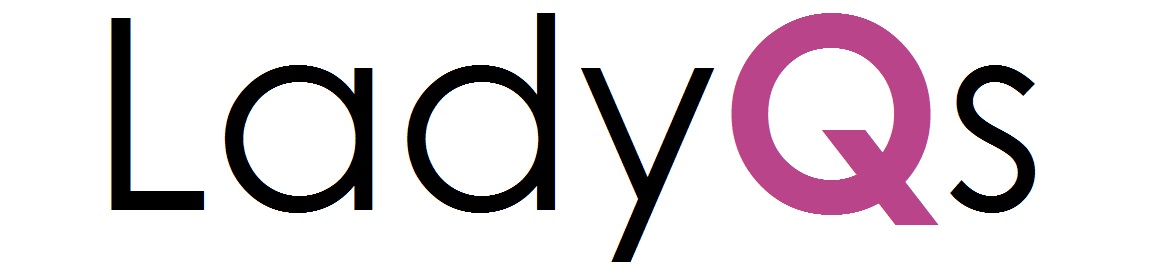How to make your internet faster
Are you tired of struggling with a lagging internet connection? Want to know how you can speed up your internet connection? By examining options offered by local ISP’s, optimizing your Wi-Fi connection, and altering settings on your PC, you can improve your connection in no time!
Check Your Internet Service Provider Options
The first step in making your internet faster is making sure that you have a fast internet connection package set up with your internet service provider. Each service provider has their own variety of packages that range in speed and price. If you are looking for the fastest connection, you will need to select the highest tier package.
Home Broadband
Broadband internet service is the most commonly used internet connection in households across the nation from companies like Comcast or Time Warner. Broadband service utilizes fiber optic networks to deliver high-speed internet service on various tiers. Lower tiers tend to range around 5 Mbps downstream and 1 Mbps upstream where faster packages tend to range around 110 Mbps downstream and 10 Mbps upstream. It goes without saying that investing in the larger of the two packages is going to give you a faster internet connection! Check an internet speed test to see if you are really getting what you paid for.
Google Fiber
Where most homeowners use traditional broadband internet connections, services like Google Fiber broadband are beginning to step onto the scene with much more efficient internet connections. Google fiber offers a broadband fiber connection with connectivity that is close to one hundred times faster than traditional home broadband!
Google hopes to offer Google Fiber internet service on a larger scale in the near future to improve connectivity nationwide. Until that time, however, Google is currently available in the following areas:
- The Triangle, NC
- Charlotte, NC
- Atlanta, GA
- Nashville, TN
- Kansas City, MO
- Austin, TX
- Provo, Utah
- Salt Lake City, Utah
If your city is not listed here, you could always move to one of places. Or you could try petitioning Google like these folks in Idaho did. It doesn’t look like the petition worked.
Optimizing Your Wi-Fi Connection for Faster Internet Access
If you are already subscribed to the fastest internet package that you can afford, you can still speed up your internet by optimizing your existing connection.
Upgrading Your Wireless Router
The first thing to pay attention to is your router. If you are running your internet connection off an old and outdated router, it’s time to upgrade. In addition to looking for an up to date piece of electronic equipment, you also want to look for a router that is going to give you a fast connection.
It is also possible to upgrade the signal on an existing router by changing out the antennae to a high gain antennae. This will improve the strength of your signal and allow you to better direct that signal.
Optimal Router Placement
Your router is the main hub of your internet connection. Most of us put our router in the most convenient place for us, but as the central hub of the internet connection, it should be placed in a central location. Also, avoid being near devices like large electrical appliances that may interfere.
Configuring Your Router
With your router in a central location, you need to ensure that your router is configured properly to optimize your internet connection. When you log in to set up your router, you will find a power setting where you can adjust the level at which your router is operating. By default, this setting is almost always set to 75%; turn this up to 100% to maximize your connection. Next, you want to edit your router’s setting to use just one 802.11 protocol instead of using mixed-mode operation.
Use an Extender to Deal With Poor Wi-Fi Signals
If even with high-powered antennae, a modern router, and proper configuration, your internet connection is still having trouble, an extender could help! Depending on the layout of your home or office, you may have a “dead spot” or area where your signal is lower than desired. What an extender will do is take up your signal from your router into those areas of your home.
Monitor Your Wi-Fi Signal
Router signal can be monitored through various software options. If you experience frequent drops in your internet speed it is worth investing in one of these software options. This will give you a good idea of how your router is performing and allow you to make alterations to your router setup to improve your internet connectivity.
Optimize Your System Settings to Make Your Internet Faster
With a good internet package, a high performing router, and optimized settings for that router, you still have options for improving your connection by looking at your system settings.
Check for Viruses
When it comes to optimizing your system settings to improve your internet connection, the first thing you should always do is run a virus and malware scan. If you are experiencing strange happenings on your system and a slower internet connection, it could be that your computer is infected with a virus. Use a high-quality virus scan software and do a full deep system scan.
Keep Firmware and Software Updated
In addition to keeping your router software updated, you should keep an eye on your computer system firmware and software options as well. This means keeping up with recent operating system updates, installing operating system patches, and updating drivers/plug-in’s and software. While it may not seem obvious, occasionally a failure to update these things can result in compatibility issues that interfere with your internet connection.
Turn Off Automatic Updates
While it’s important to stay on top of updates, automatic updates can slow your internet connection if they happen while you are using your system. You can remedy this by turning off automatic updates and making these updates manually instead.
Alter Browser Settings
Browser settings also have a lot to do with your internet connection speed. Most significantly, graphic heavy websites will take longer times to load. You can decrease the load time and get a faster internet experience by turning off the “show pictures” option for your specific browser. Of course, this option isn’t going to help if you are looking for images specifically, but if you are only searching for data, then this may help you.
Set Download Speed Limits
Another way to improve your internet speed is to set limits on downloads. As most of us can attest, downloading data will severely clog any internet connection. By using a third-party software to put limits on data download you can optimize your internet speed while downloading.
Not Sure Where to Begin for Faster Internet Speeds?
If you are somewhat overwhelmed with all of the options that you have for increasing your internet connection speed, don’t worry, there is help out there! Many computer technicians will be more than happy to help you to optimize your router, computer settings, and software options. So, if you find yourself feeling a little lost, give your local tech support company or computer technician a call and let them do all the work for you!