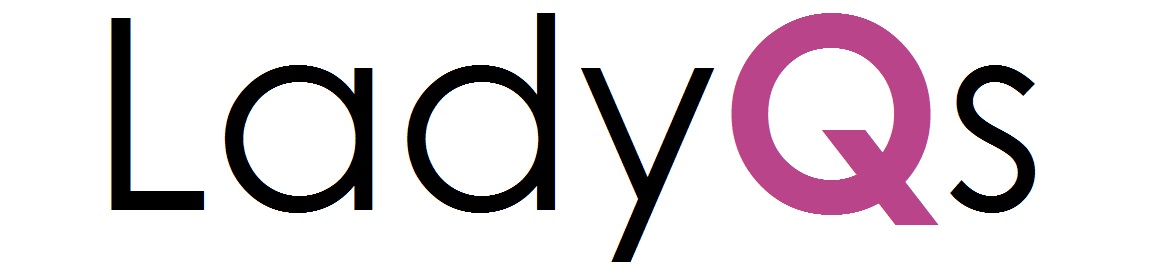How can I take better selfies with my camera phone?
The key to taking great selfies is photography technique, a sense of style, and a solid camera. While technique and style takes years to master, there are a few tricks and phone accessories you can buy take better selfies right now. Whether you are already an Instagram influencer or just starting to share photos with your relatives, we’ll teach you how to take your selfie game to the next level.
Mastering photography basics to take better selfies

Today’s phone cameras do most of the hard work for you automatically when it comes to photography. The most important photography concept is the exposure triangle, consisting of shutter speed, aperture, and focal length. You don’t need to worry about these details most of the time, but there are a few basic tips you should still try to keep in mind.
Selfie exposure tip #1: make your face the brightest object in the picture
If you have bright lights behind you, your phone tries to figure out the correct exposure setting and ends up making your face too dark. Keep bright lights behind the camera, or lighting you up from an angle. Outdoors, you mainly need to worry about the sun, or reflective surfaces like water, sand, or snow. Keep special note where you place these features with respect to your face.
Indoors, bright bulbs and lamps are your enemy. They will glare up and make your face hard to see. Position yourself so the light shines onto your face, not directly into the camera.
If it gets confusing trying to place lights, just remember that you should be the star of your selfie. Pretend all the lights are gorgeous supermodels that make you jealous. You wouldn’t want them in your frame distracting from the focus — you. Lights and other centers of attention should not be in the frame directly competing with you.
In a later section, we’ll show you tricks on how to make sure your face is always well-lit.
Selfie exposure tip #2: take pictures slowly
This tip is easy to remember. Just be lazy and take your time. Make the world wait for you.
Taking your time can help you compose the perfect picture. But it can also help you think about exposure. You might have noticed that selfies are blurry or more grainy at night time. That is because there is not enough light for the camera. Your camera phone adjusts by taking pictures slowly with longer exposure times.
In poor lighting, the key to take better selfies is to hold your camera steady. Don’t rush and move your phone in the middle of a picture. As exposure time increases, all of your little hand shakes will begin blurring your photo.
Taking pictures slowly also means trying to choose subjects that don’t move. You can take a selfie with a statue in the background very easily. If someone is dancing behind you, it will be hard to capture him or her clearly. Try to snap a selfie while the dancer is paused.
Sometimes, you won’t have a choice for how fast you are moving. Maybe you are in a car, swimming underwater, or on a roller coaster. If you can’t make the world slower, try making your camera faster. In this case, trying using your phone’s burst mode to capture a rapid sequence of photos. One of them might work out well.
Selfie exposure tip#3: use photo editing apps
If a selfie is too dark or too blurry, you can brighten and sharpen selfies with a photo editing apps. If you are serious about taking the best selfies, don’t ever post straight from your phone camera’s gallery. Always tweak your photo first.
You can also crop photos to get the perfect framing. Just to remind you, in photography, the rule of thirds means that you should try to place your subject (YOU!) in the frame at the one-third point, and not at the center. The off-center framing is more pleasing to the eye.
Almost every photo editing app can make basic adjustments light brightness and contrast, so we won’t recommend any right now. Instead, we will review the best photo editing apps in a section below for more complicated editing, like removing blemishes or adding color filters.
The best selfie camera phone
We mentioned that today’s smartphones do all of the hard work in figuring out the photography exposure settings. In that case, your selfies will only be as good as your camera phone and its capabilities. Better camera phones will have more sensitive detectors, which means they work better at faster shutter speeds with low light. High end camera phones also come with better quality camera lenses, which means wider apertures and again improved sensitivity to low light. The software for automatically adjusting selfies and focusing on the right subject is also better in premium camera phones.
Bottom line for the best selfie camera phone
We aren’t going to go into all the technical details about which brand makes the best selfie camera phone. There are plenty of other tech sites that review camera phones and argue about that sort of thing. We just want to make two points.
First, no matter what camera phone you use, you can always learn to take better selfies that look great. The tricks and tips we teach you will work with any phone.
Second, the best phones from Apple and Samsung are definitely a big step up from cheap no name brands. However, other brands like HTC, Sony, and Nokia are catching up. If you want the best self camera phone, just buy the latest phone model from one of the top brands. The iPhone or Galaxy will both work great, and newer models are always improving. If you can afford it, you won’t go wrong sticking with one of these. You don’t need to worry about which camera is the exact best one. Just go practice your selfies.
Free tricks to give yourself the best selfie camera phone
If you don’t want to spend nearly a thousand dollars on the latest camera phone, here are a couple ways you can dramatically improve your camera quality for free.
1. Practice using your phone’s rear camera
The rear camera on practically every single camera phone is much higher quality than the front camera. It is more sensitive at low light, better at focusing, and has a higher pixel resolution. Colors and contrast will also be more vibrant. The easiest way you can take better selfies right now is to switch to your phone’s rear camera
The downside, of course, is that you can’t see the picture until you take it. That means you need to practice framing your selfie. Even after you practice, you may need to take a couple shots each time to get the right one. What you can do is take a photo, adjust your wrist a little bit, take another photo, and continue adjusting. Old-school photographers used to call this type of technique “bracketing”. Give it a shot.
2. Take mirror selfies
Mirror selfies use your phone’s rear camera and solve the problem of not being able to see the photo in advance. You can just look at your screen to see the picture.
When taking a mirror selfie, don’t hide your face behind the phone. Take mirror selfies at a slight angle. Also, don’t stare at the camera screen while taking a mirror selfie. You should frame the selfie, then look into the camera lens in your mirror. Smile!
Mirror selfies are a great way to mix up your selfie game while also using your superior rear camera. The downside is that you see the camera in the image. This bring us to our next trick.
3. Advanced mirror selfies: the disappearing mirror
This is an advanced trick that works in the right situation. As far as we know, LadyQs is the first site to bring you this exclusive tip.
What you do is take a selfie using your phone’s rear camera without a mirror. Then, move in front of a mirror. You should be able to see your phone’s screen in the mirror reflection. You can now preview the selfie using the mirror, but with your high quality rear camera.
This works great in dressing rooms with mirrors. Don’t do the same dressing room mirror selfie as everyone else. Try this neat trick to make the mirror disappear!
Best selfie camera phone upgrade: selfie tripod
Instead of buying the most expensive camera phone that can do it all, the cheapest purchase that can really improve your selfie game is a selfie tripod. Now, most of you have already heard of the selfie stick. While a selfie stick does help extend your reach and deal with focal issues, it doesn’t provide stabilization. In fact, your phone becomes even more shaky when you put it on a stick, leading to blurry photos. Plus, the stick still limits your pose and distance from the camera.
A selfie tripod is a completely different beast. And no one will make fun of you for using a selfie tripod — you’ll look like a pro. A selfie tripod lets you use your phone’s rear camera, hold the camera steady for low light shots, pose any way you want, and more. If you get a wireless remote, you can also take the photo from any distance, or just use the timer function on your phone.
Taking a photo from a distance helps you look your best, as well as try creative background shots. If you are too close to your camera, your face will distort, give you a larger nose. A selfie tripod solves this problem.
Make sure you buy a good selfie tripod. The cheap ones will fall down and not stay in place. Also, avoid the tentacle looking tripods. The very expensive ($50-100+) octopus-style tripods do work, but the cheap knockoffs are unusable. We recommend the CamKix Selfie Kit, which we discuss next in more detail.
Review of CamKix Universal Wireless Selfie Kit with Bluetooth Remote
The CamKix Universal Wireless Selfie Kit with Bluetooth Remote (Amazon link) is a top-rated seller Amazon with a 4.4 star rating from 2500 user reviews. For a little over $20, you get a reliable tripod and bluetooth remote. The tripod is solid and easily holds your phone up with a universal phone adaptor. It doesn’t wobble and maintains whatever height you set it at, unlike cheaper alternatives. This selfie tripod is also small enough to fit in a purse or bag, unlike larger aluminum tripods. If you really want, you can also use the tripod in a closed configuration as a mini selfie stick.
The bluetooth remote works with both iPhones and Android phones without any additional software. The installation is a breeze for people who are not tech savvy. It just works! The remote works out to 30 feet, which should be plenty for both outdoor and indoor shots. Although the main purpose is to take selfies, this selfie tripod and the remote also work for Snapchat videos and some other apps. Tip: if you use an iPhone and are having trouble with the remote, try the built-in Camera app first.
If you compare other models, they have disappointing reviews, or are very expensive. For example, the Manfrotto Stand for Universal Cell Phones (Amazon link) costs over $30 just for the stand and no remote. Manfrotto makes professional grade camera equipment, and if you really want to the name brand status, you could splurge on it, but the CamKix is a reliable and cheaper alternative.
Best selfie lighting: key photography points
Up until here, we’ve really talk mainly about using your camera and what’s inside it to take the best selfie. The most important camera setting is the exposure, and while most people won’t adjust the settings manually, we gave you a couple tips like using the phone’s rear camera or selfie tripods to take better selfies.
Now let’s talk about how to take better selfies using everything outside the camera. If exposure is the most important setting inside your camera, the most important feature outside your camera is lighting. Lighting is at the heart of a photo, so to take better selfies, you need to learn how to control lighting or provide better selfie lighting
How to create the best selfie lighting: big versus small lights
Like before, we won’t into too many technical details on photography and lighting. Instead, we’ll focus on practical tips to improve your selfies. But let’s just touch on one photography point. In photography, we call light “hard” or “soft”. We are going to make it easier and instead think about “big” and “small” lights.
For the purposes of most selfies, “big” lights are better. If you’ve ever seen a video of a model photoshoot or a Hollywood film set, you might have seen giant lights that are a couple feet long and wide. Larger lights are more even, avoid shadows on the face, and in general give more pleasing photos.
What’s the opposite of a “big” light? The smallest light is a little point of light, exactly like the flash on your smartphone. “Small” lights cast harsh shadows and glare, giving a very unflattering look to faces. Very experiences photographers can use such harsh lighting for artistic effects, but most normal people will fail if they try that. This means that you should NEVER use your phone’s flash while taking a selfie. If there isn’t enough light to take a photo without the flash, you need to provide more light or adjust the situation in some other way.
“Big” refers to the size that your camera sees. The sun is enormous, but at high noon, it is a sharp little point of light. On a cloudy day, the sunlight is spread all over, and the whole sky is a giant bright light. That means cloudy days are great for selfies, and high noon is bad. So to summarize, always look for “bigger” lights whenever possible.
Natural lighting and other free tricks for better selfie lighting
To get a bigger light, you can always buy a gigantic 100 pound light and carry it everywhere with you, but that’s not practical or cheap. There are few tricks you can use to get bigger light in many situations.
1. Use sunlight from windows
If you are indoors, the sunlight coming in from a window is a giant panel of great natural lighting. Try posing yourself with your window at your side or an angle and take a selfie. This is one of the simplest ways to create a “big” light and professional photographers use it all the time too.
2. Stand next to a bright wall
If you are next to a white wall, light will bounce of the wall and turn in into a weak but big light source. The wall also helps the light spread out and look “big”. Mirrors don’t spread the light out and will not work for this. You can use this trick to make a “small” light bigger. For example, if you have a flashlight, don’t shine it on your face. You will like a ghost. Instead, shine the light off the wall and make it bounce onto you.
3. Cover light with rough translucent material
We already mentioned that clouds turn sunlight into “big” light. You can do the same thing with other lights. If you take a bright bare bulb and cover it with a lampshade, the light is much better for taking selfies. If there is some bright harsh light, try covering it with a thin piece of cloth or other filter-like material to spread out the light.
Best lighting accessories for camera phones
If you understand the idea behind big and small lights, you’ll see why the flash on your camera phone is not a good choice for selfies. We’ve given you some tips you can use to find bigger lights naturally. Sometimes, though, you have to create your own bigger light. That means bringing along an extra light for your camera phone. Luckily, there are a couple good choices for you. For Apple iPhones 6 or 7 and Samsung Galaxy S6 or S7, we recommend the LuMee, a neat phone case with a light. For other phones, we recommend the less expensive Ocathnon, a phone ring light. Let’s take a look at them.
For Apple iPhone and Samsung Galaxy: LuMee Phone Case with Light Review
The LuMee Phone Case with Light (Amazon link) creates the largest possible light using your phone by putting lights on two edge of a phone case. Compare this with the tiny point of light in a regular phone’s flash. Again, the idea is to use “bigger” lights using two long rectangular lights to take better selfies. You might have seen Kim Kardashian touting it, but now you understand why it can help you take better selfies using the idea of “bigger” lights.
You can adjust the light brightness, and the LuMee has its own internal rechargeable battery that is separate from the phone battery. One charge of the LuMee can last a week with average use. Because you can turn the LuMee on and off with an external button, you can use it with any camera app or even with other apps like FaceTime or Skype. Note that the LuMee only works with the phone’s front camera.
The LuMee phone case is mainly for helping you take better selfies. That means it does provide some phone protection, but don’t push it’s luck if you are constantly dropping or banging your phone. Also, most people just leave the case on all the time. If you are strong and aggressive, you can pop the case on and off whenever you like, but it can be a hassle for others.
Right now you can buy the LuMee phone case for all versions of the iPhone 6 or 7 as well as the Samsung Galaxy S6 and S7. Most versions cost $30-40, but the newest models can cost up to $60. You can find cheaper phone cases with lights on Amazon, but the cheaper knockoffs have terrible reviews. They tend to break after a short period of time, are extremely bulky, or fall of the phone. If you want to go this route, do yourself a favor and get the original LuMee.
For Any Smartphone: Ocathnon Phone Ring Light Review
The Ocathnon Phone Ring Light (Amazon Link) can be used on almost any Apple or Android smartphone, and even most tablets or some laptops. The Ocathnon Phone Ring Light has a circular array of 36 LED lights that combine to create one “big” light like we talked about above. If you use an extremely thick phone case like the OtterBox, the Ocathnon won’t fit, but most regular cases will work with the Ocathnon Phone Ring Light.
The Ocathnon light can clip on the top of the phone, the side, forwards, or backwards. This means you can use the light with either the front or rear phone camera, and also with portrait or landscape orientations. At about $10, this phone ring light is super cheap, yet in some ways more versatile than the much more expensive LuMee.
The light itself can be set on three different brightness settings, and we would say it is as bright as the LuMee, or actually a bit brighter. Even though other brands make phone ring lights, the Ocathnon is the best one we could find. Other no-name brands or cheap knockoffs look similar, but the LED lights are much cheaper and dimmer. If you compare the Ocathnon side by side with other phone right lights, you will see that the 36 LEDs are larger and brighter.
The Ocathnon is very portable and runs on two AA. Ocathnon also sells a more expensive version with a built-in 1500 mA rechargeable battery (Amazon link) that can also power your phone in a pinch. At about $10 on sale, though, the basic Ocathnon is a real steal.
Phone Ring Light Tip
You can use the Ocathnon as a “big” flash to improve your indoor or low light selfies. The best way to use the Ocathnon Phone Ring Light is for selfies that focus on the face. A ring light is actually a very special kind of light in photography. If the ring is the same size as the photo subject, the ring light casts no shadows, since there is a light from every single angle to cancel out all photos. Normal cameras use larger ring lights, but you can use your phone camera ring light in the same way to take better selfies.
Taking more stylish selfies with your creative side
If you have a great camera setup and great lighting accessories, you have all of the technical parts needed to take better selfies. What’s left is adding the artistic side or creating your own selfie style. No one wants to see the same bland selfie over and over again. Since everyone is different, you’ll have to find what you enjoy and works best for you.
Ideas for your selfies
To get your creative juices flowing, here are some ideas for how to take better selfies with more style.
1. Try different picture shapes and orientations
Mix up landscape and portrait orientations. You can also crop different shapes. Try a square photo or a circular crop. If you know that you are going to crop the selfie, take that into account when you frame the shot.
2. Demonstrate actions or sequences
There are two ways to show movement or actions. One is to use a remote shutter accessory, like the CamKix one we mentioned above, and take a selfie in the middle of a jump, somersault, handstand, or other activity. You can also use it for implied actions, like walking away from the camera.
A second way to take action selfies is to take a sequence of photos. Then, you can combine them into a series using your own photoshop skills, or using a photo editing app to help you. You might have a before and after shot, or a series of faces, and so on.
3. Show your surroundings
Although you are the star of your selfies, you should also show your environment to add some flavor. This could be a tourist spot, a piece of interesting art, a sunset, or tasty piece of food. Interacting with your environment.
4. Take more group selfies
Speaking of surroundings, don’t forget your most important surroundings: people! Take group selfies with your friends, with celebrities, or even friendly strangers. Be sure to share the limelight and give equal footing to your selfie partners. Don’t forget to tag the people in your group selfies.
Add camera phone lenses to expand your photographic style
Do all your selfies look the same despite your best efforts? Maybe you need a small change-up to your phone’s camera. Try these low-cost lens add-ons to change your selfie style. Attachment lenses clip on easily to most phones.
1. Wide angle lens for phone camera
Some of the suggestions on how to take better selfies involve your surroundings, whether that is a group of people, a landscape, or a building. For these kinds of shots, you can include more of your surroundings with a phwide angle lens. Trying to take a large group selfie AND include the tall building in the background? That’s when you need a wide angle lens for your phone’s camera.
2. Fisheye lens for phone camera
A fisheye lens is a super wide angle lens. A typical wide angle lens may have a 110 degree field of view. A fisheye lens for your smartphone will give you a complete 180 degree field of view. The result is a bubbled look, which is called the fisheye view. Fisheye lenses for your smartphone shouldn’t be overused, but they do add some flair to your selfies. They work really well for action or motion shots, where you want the absolute largest field of view to capture all of the action.
Review: Best wide angle and fisheye lens for phone cameras
We recommend the Amir 3 in 1 Fisheye, Macro, and 0.4x Super Wide Angle Lens (Amazon Link) that gives you a 180 degrees fisheye lens and 140 degrees super wide angle lens to get you started. You also get a 10x macro lens which isn’t really for selfies, but for fun closeup photography. However, you do need all 3 lenses because of the way the parts combine for each type of lens.
While there are many phone lens combo kits available on Amazon, many have terrible ratings. The problem is that lens quality can vary greatly, giving you a blurry or uneven image. Also, some of the other kits don’t work on all phone models like the newer Samsung Galaxy S7 or Edge models.
The Amir 3 in 1 lens combo works with all recent iPhone and Samsung phones, as well as other Motorola, Sony, and other major brands. It can work with front and rear cameras as well. Tbe lens quality for the fisheye and wide angle phone lenses are quite good, with very little vignetting (dark outer edges) or blurriness. The super wide angle lens halso as the widest angle currently available on Amazon. The macro lens is hard to focus, but that is true for all macro lenses in this range. Overall, the Amir 3 in 1 fisheye and wide angle lense set has a 4.3 rating on Amazon with 1000 reviews, which is far better than the other available kits.
Photo Filters: best selfie editing apps
The final suggestion to take better selfies with more style is to use selfie editing apps. While no one likes extreme photoshopping, a little bit of artful retouching will make your selfies look better without anyone knowing exactly why. Adjusting the color palette or HDR setting can also change the mood. Try a black and white picture for a change. To do all this, there many selfie editing apps available, and here a couple we recommend.
1. Best selfie app for artistic filters: VSCO
VSCO (https://vsco.co/) is the most famous photo editing app that provides a range of filters giving you all sorts of styles, from retro, natural grain, high color saturation, or much more. You don’t need to be a photo editing wiz to use these presets.
2. Best selfie app for touching up blemishes: FaceTune.
FaceTune (iOS link, Google link) specializes in removing clearing up your skin tone by removing blemishes and smoothing out the texture. You can whiten teeth, change the focus, or perform other manipulations very easily to retouch your selfies.
3. Best social media app for editing selfies: Instagram
Instagram has a ton of different photo filters that can be used for artistic styling, or to help accentuate or hide certain features. For example, the Inkwell filter’s high black and white contrast will give you a whiter smile, while the Amaro filter’s lights will help to wash out and smooth red or blemished skin. Instagram was built for selfies and does everything it can to help you take better selfies.
Conclusions: how to take better selfies
By mastering the basics of exposure, lighting and style, you should be well on your path to the perfect selfie. We’ve covered a few tricks and tips to speed you along and hope you’ll share some of your new results with us in the comments below. If you want to do more than take pictures, check out our article on what cameras famous Youtubers use.